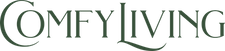Eleven years ago, when Amazon decided to join the video-on-demand industry, it added another huge success to its list of services—Prime Video. According to the company‘s CEO, Jeff Bezos, PV now counts circa 175 million users. Plus, it‘s available in over 200 countries!
If you‘re interested in becoming part of that vast audience, you‘re probably curious about how this platform works, how to create an account, and other user-experience details.
We‘ve done the research for you. So, dig in and find out what Amazon Prime Video has to offer.
How Many People Can Watch Amazon Prime?
Various VoD platforms offer multiple users to share a single subscription. This means same-account profiles often try to access videos at the same time. But how does that work?
Simultaneous content streaming on Amazon Prime Video accepts up to three users on different devices. However, this is only possible if they‘re not watching the same titles. Simultaneously accessing the same video can only be done from two different devices.
User Profiles
Once you‘ve created a Prime Video account, you‘ve got your primary profile. You can add five more user profiles (for children or adults) to this account, that is, six profiles in total.
We should mention there‘s no intertwining or interference. Each user will have their own watch lists, favorites, and recommendations tracked without seeing or being affected by any of the other profiles‘ activities.
Compatible Devices
APV‘s content can be accessed from a variety of internet-connected devices, such as select iOS and Android gadgets, smartphones and TVs, or Blu-Ray players (Samsung, Panasonic, Sony, LG). You can even stream videos in your game room on consoles like Sony Playstation (3, 4/Pro, and 5) and Microsoft Xbox (Series X and S, One, and 360).
Can You Buy or Rent a Video?
There‘s a multitude of titles on the platform which users can rent or buy. Certain content can also be downloaded, so you can watch it when you have no internet access.
Rentals
If renting a movie on Amazon, it‘ll be available to you for 30 days from your payment. Once you‘ve begun streaming, you usually have to finish watching the video in the next 48 hours or so. Bear in mind you can‘t stream rented content to more than one device at a time.
Purchases
In case you‘re buying a video, you can stream it as many times as you please and at any point, as there are no time limits (unless the video has to be withdrawn for license reasons).
Unlike with Prime Video rental, purchasing allows you to stream the same movie on two devices at the same time.
Does Prime Video Have a Trial Period?
You‘ll be happy to know the platform gives potential members a chance to explore its digital content for 30 days at no cost! During that time, you can decide if Prime Video meets your expectations and if you‘re willing to set aside $8.99 a month for it.
How Do You Cancel Subscription?
You can cancel your Prime Video subscription at any point. If it‘s not linked to an Amazon Prime membership, simply find the Your Account tab in the Account & Settings section, and click on End Subscription.
In case you‘ve got an Amazon Prime membership, click on Manage Your Prime Video Channels in the same section, where you‘ll be able to cancel the video channel.
Conclusion
There‘s no doubt Prime Video‘s effort and approach to the user experience will keep the platform‘s digits going upward for years. In fact, the number of subscribers is expected to hit 243 million by 2026!
If you‘re not already a subscriber, maybe it‘s time to activate that free trial and see for yourself how Prime Video succeeds at keeping so many people entertained.